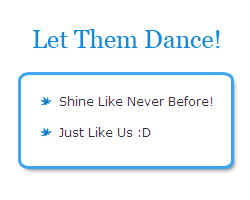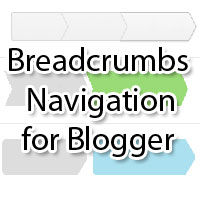By Commenting You can Communicate and know what people would think about your article and by having good and stylish comment message design will be help your blog to be creative and cool so how its done? shall we start?
- Sign In to Blogger Dashboard
- Go to Template -> Edit HTML
- Search (Ctrl+F) for the code marked Bold
<a expr:id='data:widget.instanceId + "_comment-editor-toggle-link"' href='javascript:void(0)'><data:postCommentMsg/></a>
- Search the next <data:postCommentMsg/> ,that code looks like the following
<h4 id='comment-post-message'><data:postCommentMsg/></h4>
- replace <data:postCommentMsg/> with the image code
- Select the code of image you want from the following
STYLE 1

<img src="http://i.imgur.com/Qv18EaT.gif"/>
STYLE 2

<img src="http://i.imgur.com/hR5AoQv.jpg"/>
STYLE 3
<img src="http://i.imgur.com/542TClt.jpg"/>
STYLE4
<img src="http://i.imgur.com/2RqqdBN.jpg"/>
STYLE 5

<img src="http://i.imgur.com/h0oIkzC.jpg"/>
STYLE 6

<img src="http://i.imgur.com/TXqb5vI.jpg"/>
STYLE 7
<img src="http://i.imgur.com/Wu2M9sv.jpg/>
STYLE 8
<img src="http://i.imgur.com/rP7bUnN.jpg"/>
STYLE 9

<img src="http://i.imgur.com/ZcVbJRa.jpg"/>
- SAVE TEMPLATES ♥